This set of resources is referred to in ‘People Powered: How communities can supercharge your business, brand, and teams‘
SAMPLE CONTENT IDEAS
Written and Video Content
The key to generating an interesting and valuable community is a diverse range of content that people want to read and participate in. Here are some example types of content that I have found work well in various communities.
News and Announcements
One of the most critical reasons why people visit blogs is to gather information and updates about products and services they care about. Share updates for your own products and services, and ensure these pieces are illustrated with plenty of images, videos, and other visual elements.
You should always ensure you make it clear how someone can consume these different features and point them to your community where they can get help.
Tutorials and Demos
Long-form tutorials, demos, and HOWTOs are proven to perform well in not just bringing in visitors but also be shared with other people. When producing tutorials and demos, be sure to follow some key guidelines:
- Keep them focused. Don’t span more than 700 – 1000 words on an individual piece. Break longer pieces into multiple parts.
- Present the information as a series of steps and be clear about what the reader should do and what the result should be at each step in the process.
- Visual aids and cut and pastable pieces of text (such as code snippets) are essential to ensure that the piece is easy to follow.
- Always be sure to remind the reader that they can get help if they get stuck in the community. Pepper the piece with links to your community so they can find it easily.
Be sure to share these pieces widely among your community and on social media.
Featured Examples and Community Case Studies
Share interesting examples of how people are doing interesting things in your community.
Imagine you are Lego, don’t just post articles and videos about the bricks, focus on what people are building with them. Don’t just focus on the creations, interview the people building them to understand their perspectives.
In this pieces make them very visually attractive: lots of pictures, videos, and other imagery is essential.
Events and Event Recaps
As discussed in ‘People Powered’, events are a powerful component of a community strategy. Be sure to incorporate them into your content in some key ways:
- Announce new events that are occuring in different parts of the world. For major events, provide a dedicate article. For smaller meetups, group them together into articles with a number of events listed.
- At your events, be sure to take lots of photos of attendees having a great time. Post event recaps and share them. Include videos where you can.
- For larger events (such as conferences) where you are looking for speakers, be sure to announce your Call For Papers to alert your community to submitting their sessions for consideration.
The key with this content is visual: include lots of images of people, collaboration, and engaging environments. This will get people excited about the content and future events!
Campaigns and Competitions
Throughout hre course of a year, you should run a series of campaigns and competitions to keep your communiy interested and engaged. Use content as a means to announce these campaigns and competitions, provide updates, share winners, and more.
For example, if you are running a competition, be sure to announce it, provide an update on entries submitted (and interesting people participating), share key milestones, update people on new prizes and perks, and to share the winners.
Community Forum Content
The key to generating an interesting and valuable community is a diverse range of content that people want to read and participate in. Here are some example types of content that I have found work well in various communities.
Interesting Suggested Content
A great way to trigger discussion is to share interesting content to the forum. This could be sharing an article and then having a discussion about the content inside it.
Examples of content includes:
- Articles – interesting articles online. Be sure to post the link to the article.
- Videos – interesting videos (e.g. presentations, tutorials). Post the link to the video (it will be displayed as an embedded video people can play).
- Books – recommended books. Embed a picture of the cover of the book and a link to where people can buy or read it.
- Events – interesting events, meetups, and networking sessions. Provide a link to the event page where people can RSVP.
- Conferences – shar interesting conferences, where they are, and the primary speakers. Provide a link to the conference where people can learn more.
- Interviews – interesting interviews with people. Include the interview in the post or provide a link where people can read it.
- Podcasts – either share interesting podcasts or individual episodes of a podcast. Include a link to the podcast (many of which people can listen to within the forum).
Don’t be limited to the above – if you see something else of interest, feel free to share!
Collaboration and Problem Solving
The forum is a great place to work together with other people and solve problems.
For example, if you want to organize a meetup, kick off a new topic and share the initial ideas you have (e.g. date/time, topic, potential speakers). Now in your topic ask for people’s suggestions for how to make the event work as well as possible. Ask for potential speakers, breakout sessions, networking ideas, and other suggestions.
Another example could be if you are trying to design a software feature. Kick off a discussion where you share an initial idea for the feature (you could embed designs, mockups etc) and gather feedback and discussion.
This kind of collaboration and problem solving brings huge value to the forum and keeps the momentum going.
Gather Opinions
This is where you ask people for their opinions on a topic. For example:
Hey everyone, I have no experience about Bitcoin. What do you all think of it, how do you use it, and any recommendations for resources to learn more?
This is a great way to kick off additional discussion and it provides an opportunity for different people to weigh in, provide suggestions, and more.
New Features/Services
When your organization has new features, services, or other offerings, announce it on the forum. Examples here include:
- Software/service/functionality features.
- Website feature updates.
- Mobile app features.
- Expansions into new markets.
- Promotions for the month (or quarter etc)
When adding these topics, be sure to include plenty of visual content (e.g. pictures, videos with demos etc) to illustrate the new feature/service/offering. Also, provide very simple step-by-step instructions for how people can use it.
Calls For Input/Feedback
This is where we ask for specific feedback about specific services, features, initiatives, or other work in your organization. For example:
We are in the process of exploring how to improve our mobile app. What features and functionality would you like to see?
As people provide input and feedback, be sure to ask them further questions, gather further detail, and make pragmatic suggestions.
Polls
Using the polling feature inside of the forum, this is a great way to gather input from people about their views, current initiatives, trends in business, technologies used, or anything else. People generally love to feed into polls and then discuss the results.
Event Recaps
This is where you create a new topic that provides an overview of an event that you ran. When creating these kinds of posts, include the following:
- An overview of the event, the topic, and the speakers.
- Embed photos of the event in action, people speaking, networking, and more. This really brings the post to life.
- If you filmed the presentations, embed the videos (just post the link) so people can watch them.
- Tag the users (e.g. `@jonobacon`) who spoke at the event or who brought added value.
People love these reports and it can trigger some great follow-up discussion.
Collections (e.g. five videos on a topic)
This is where you post a topic that presents a collection of interesting content, such as:
- 5 interesting presentations on behavioral economics (include links to the videos).
- 5 interesting articles about conflict resolution (include links to the articles).
- 10 great books about leadership (embed pictures of the covers and links to where people can read/buy the book).
- 7 people to follow on Twitter in tech (with links to their profiles).
This can often result in fantastic discussion.
Tutorials
With Discourse being such as rich platform in which you can create posts with different format text, embed code/images/videos, and more, it makes it a good tool for delivering tutorials (and then having follow up discussion.
These should be step-by-step guides. Be sure to use formatting to do this well such as different headings, embedded images, etc.
AMA (Ask Me Anything)
This is where we coordinate interviews with interesting people in which the community can ask questions and the interviewee can answer the questions in one go.
This is how it works:
- Confirm with the person they are happy to be interviewed and tell them they will simply need to respond to questions via email.
- Start a new topic and share who the AMA is with and their background. Invite members to submit questions to ask the person and set a deadline for questions.
- When the deadline is complete, compile the questions into a single email and sent it to the person being interviewed.
- When you get the answers, simply add this as a new post to the topic.
Recommended Services
This is where you provide recommendations of great service providers for different areas (e.g. producing merchandise, cloud services, shipping services etc).
GET CONNECTED
Get results faster by unlocking exclusive content, downloadable templates, member-exclusive discounts, webinars, and more.
No spam. No nonsense. Unsubscribe whenever you like.