Unlocking the Secrets to Effective Community Engagement
The Challenge of Igniting Community Engagement
Community engagement is essential for any thriving online space, yet it remains elusive for many. If your community members are more like spectators than participants, it’s time to reevaluate your approach. In this article, discover the five key reasons why community engagement often falls short, along with actionable steps to enhance it.
What is Community Engagement?
Community engagement isn’t merely about passive consumption; instead, it’s about active participation. Whether it’s commenting, sharing, or even hitting that like button, engagement is the metric that truly matters. The DAU/MAU ratio (Daily Active Users divided by Monthly Active Users) is a critical indicator of community engagement, helping you understand how many of your members are genuinely active.
1. Undefined Audience
The first roadblock to achieving effective community engagement is a poorly defined audience. In other words, you can’t engage an audience you don’t understand. So, ask yourself, who exactly is your community for? Is it for businesses, developers, or general users? Knowing your audience down to the details will allow you to tailor your community’s content and discussions to their specific pain points, thereby increasing engagement.
2. Lack of Value
The second reason communities suffer from low engagement is that they don’t offer enough value. If your community is a repetitive cycle of Q&A with no new insights or content, why would anyone engage? To improve, focus on providing value that solves the pain points you’ve identified in your audience. For example, a weekly blog post or video that addresses these issues can go a long way. For a real-world example of a company that nailed community engagement, check out my previous blog post.
3. Inadequate Responsiveness
Nothing kills community engagement faster than silence. When a new member makes their first post or comment and is met with crickets, the likelihood of them engaging again diminishes. To foster community engagement, make it a point to respond to every post and keep the conversation flowing. This not only makes members feel valued but also encourages them to engage more in the future.
4. Boring Community Environment
A dull community is a surefire way to stifle engagement. If your community feels like a never-ending meeting, you’re doing it wrong. Spice things up with interesting topics, lively discussions, and a touch of humor. Remember, community participation thrives in an environment that is both informative and enjoyable.
5. Imbalanced Power Dynamics
Lastly, communities often suffer from imbalanced power dynamics, where the community manager holds all the control. This can discourage members from engaging freely. To keep your community engaged, make it clear that it is a collective effort. Invite members to share their ideas, give feedback, and contribute to the community’s direction.
Takeaway: The Blueprint for Sustained Engagement
Elevating active participation is more than just a goal; it’s a continuous process that requires a solid blueprint. By focusing on these five pivotal areas, you’re laying down the foundation for not just an active community, but a meaningful one. Remember, the blueprint for sustained engagement is a collective effort—your input is as valuable as that of your community members. Let’s pave the way so that we can build a community that’s not just active, but also truly impactful.
For more insights, be sure to check out my YouTube video on how to create conversations in your community.
If you’re looking for hands-on coaching, training, and accountability tailored to your company, consider joining Stateshift.

The Unsung Hero: Open Source Community Manager
Open source projects are the backbone of tech innovation. But it’s not just about the code. The real game-changer is often someone behind the scenes: the Open Source Community Manager. Let’s dive into what they do and why they’re essential.
What is an Open Source Community Manager?
Think of an Open Source Community Manager as a jack-of-all-trades. They’re part planner, part people person, and part peacekeeper. Essentially, their job is to make sure everyone involved in the project feels appreciated, listened to, and inspired to contribute. Moreover, they’re the go-between for the tech folks and the end-users and often become the project’s public face.
What Does an Open Source Community Manager Do?
In the open-source world, they are a multitasker. Specifically, their responsibilities include:
- Guiding the Project: Making sure the project stays on course and fulfills its mission.
- Handling Contributions: Overseeing the code that comes in and facilitating discussions around it.
- Fostering Community: Creating a welcoming space that invites teamwork and fresh ideas.
Unique Challenges in Open Source
Managing an open-source community has its own hurdles:
- Code Standards: Striking a balance between contributions from experienced developers and newcomers.
- Fair Play: Setting up decision-making processes that everyone agrees are fair.
- Funding: Figuring out how to keep the lights on without compromising the project’s open-source ethos.
Tips for Success
Want to excel as an Open Source Community Manager? Here are some tips:
- Documentation: Keep guides and FAQs up to date to make onboarding easier for new contributors.
- Transparency: Be open about how decisions are made to keep everyone on the same page.
- Partnerships: Collaborate with like-minded organizations to help achieve your project’s goals.
Essential Tools
To thrive in this role, you’ll need a few key tools:
- Code Management: Get comfortable with tools like Git for overseeing code contributions.
- Communication: Whether it’s Slack, Discord, or a forum, choose a platform that suits your community’s needs.
- Data Tools: Even if community engagement isn’t your main focus, tools like Google Analytics can help you understand your community better.
Celebrating the Community
Finally, a little recognition can go a long way:
- Spotlights: Regularly feature interviews with key contributors.
- Thank Yous: Give shoutouts in release notes or updates.
- Rewards: Offer small tokens like stickers or digital badges as a thank-you.
Wrapping Up
Being an Open Source Community Manager is a multifaceted role. The challenges are numerous, but the rewards—like contributing to the open-source ecosystem—are invaluable. It’s a role that requires dedication, empathy, and a knack for bringing people together.
Looking to take your community leadership skills to the next level? At Community Leadership Core, we help leaders like you build thriving communities and scale impactful initiatives. Explore our accelerator program to gain the tools, insights, and connections you need to elevate your open-source project.

Boost Online Community Growth with the Bucket Strategy
Are you a community manager, community advocate, or developer relations (Dev Rel) professional struggling to come up with creative social media ideas? Effective community management involves consistently generating engaging social media content, but with a million other tasks on your plate, brainstorming can feel like pulling teeth. But don’t worry, we’ve got a solution to boost your online community growth: the Bucket Strategy.
No, not those plastic buckets for carrying the tears of your enemies (although that would be a story!). In this case, buckets are logical social media categories tailored to what your audience is most interested in. This approach will make it much easier to generate awesome social media ideas on the fly and improve your community management efforts.
Understanding the Biggest Challenge in Social Media for Online Community Growth
Everyone thinks the hard part of social media is creating enough content, but the real challenge is coming up with creative ideas quickly. This is where the Bucket Strategy shines. By categorizing your content into logical groups, you can generate ideas that resonate with your audience more efficiently and enhance online community growth.
What is the Bucket Strategy?
The Bucket Strategy involves dividing your content into specific categories—or “buckets”—that resonate with your audience.
Let’s take Webinar Jam as an example. They offer a product for running online webinars and events. So, what types of content would their audience be interested in? Here are three buckets I’d choose:
- Product News and Updates: Share new features, updates, and other exciting news about Webinar Jam.
- Product Tips and Tricks: Provide useful tips focused on webinar landing pages, interactivity with viewers, and more.
- Anticipation: Build excitement around upcoming features, events, competitions, and other future activities.
These buckets cater directly to the interests of Webinar Jam users, customers, and community members, making content creation a breeze and ensuring consistent online community growth.
How to Create Effective Content Buckets for Social Media
First, focus on progress over perfection. Grab a Coda doc, Notion page, Google Doc, or even a pencil and paper, and brainstorm buckets relevant to your social media. Here are some buckets I use:
- Open-Ended Questions: Ask interesting questions to spark engagement.
- Community Tips and Tricks: Share practical advice for building a community.
- Strong Statements and Opinions: Post spicy takes to encourage discussion.
- Personal Stories: Share stories with key insights.
- Community Leadership Core Wins: Highlight success stories from community members.
Your audience and buckets will likely differ, but the goal is the same: simplify idea generation by focusing on specific content categories to enhance online community growth.
Practical Examples and Tool Integration for Social Media Planning
Let’s break it down with practical examples and tool integration. Ready to get organized? Create a table with two columns: one for the bucket and one for your social media ideas. Add several rows under each bucket. Here’s how:
- Pick a bucket (e.g., Open-Ended Questions).
- Add rows for each idea.
- Focus your mind on that bucket and jot down quick ideas.
Don’t worry about crafting the perfect social media post right away. Just capture the core idea. For instance, if you’re using the Open-Ended Questions bucket, you might note ideas like “What’s your favorite productivity hack?” or “How do you stay motivated working from home?”
This targeted brainstorming makes it easier to generate content and focus on one task at a time, ultimately improving community engagement.
Leveraging Tools Like ChatGPT for Content Ideas
Tools like ChatGPT can be incredibly helpful. Simply tell ChatGPT who your audience is and what you need. For example, for open-ended questions, it might suggest, “What’s a community event you’ve loved participating in?”
These suggestions can spark new ideas and save you tons of time. Speaking of which, a like on this video would also help the channel out—thanks in advance!
Writing and Scheduling Your Social Media Posts for Consistent Community Growth
Once you’ve filled in your table with ideas, start writing the actual social media posts. This usually doesn’t take long because you already know what you want to say. Here’s my setup in Coda:
- Bucket Column: Select your bucket.
- Social Post Column: Write your post idea.
- Scheduled Column: Check off when the post is scheduled.
- File Column: Attach any relevant images or videos.
I write my posts directly on X (formerly Twitter), ensuring they fit well across all platforms like LinkedIn and Facebook. You can get more advanced later, but start simple—one post that works on all platforms.
Key Takeaways for Community Managers and Dev Rel Professionals
Implementing the Bucket Strategy can help you come up with hundreds of social media ideas effortlessly, get them scheduled, and ensure your social media game is always on point. Here are some key takeaways:
- Save Time: Categorize content to generate ideas quickly.
- Boost Engagement: Plan posts that increase community interaction, a crucial part of community management.
- Learn from Examples: Apply real-life successful social media strategies.
- Use the Right Tools: Manage and schedule content effectively.
- Stay Accountable: Share your progress and keep track to improve your community management efforts.
Final Thoughts
If you’re a community manager and want the best results, check out our Community Leadership Core Accelerator for personalized coaching and accountability.
If this was TL;DR, check out the video:
Also, explore my other videos on community engagement, community management, building Slack and Discord communities, and strategies for community engagement.

Community Strategy & Management with CRM Tools
I once sat down with a fellow community manager who told me, “The tools you use can make or break your community strategy.” And she was spot on.
Community management isn’t just a buzzword; it’s an art form that requires the right blend of technology, strategy, and human touch. In this guide, we’ll explore how CRM tools can be the secret sauce to effective community management, enhancing your overall community strategy.
The Intersection of Community Management and Technology
Remember when managing a community meant scrolling through endless spreadsheets and manually tracking every interaction? Those days are gone, thanks to CRM tools designed to streamline community management.
Here’s how these tools can become a vital part of your community strategy:
- Personalization: Tailor your engagement strategies based on individual preferences and behaviors.
- Automation: Free up time for more valuable community-building tasks by automating repetitive processes.
- Analytics: Understand the pulse of your community by tracking key metrics, just like you’d track the success of a local community event.
Choosing CRM Tools That Resonate with Your Community Strategy
You wouldn’t use a hammer to paint a picture, would you? Selecting the right CRM tools is like choosing the right brush for your masterpiece.
Community Management Best Practices with CRM Tools
- Integration: Ensure that the tools integrate seamlessly with your existing platforms.
- Scalability: As your community grows, your tools should grow with you.
- Usability: If it takes a Ph.D. to figure out how to use it, it’s probably not the right tool.
One tool that I’ve personally found invaluable in community management is Attio.
Just having the tools isn’t enough; it’s how you wield them that defines your community engagement strategy success.
- Be Authentic: Use CRM tools to personalize, not to mechanize. Your community members should feel like they’re talking to a person, not a robot.
- Encourage Collaboration: Foster a sense of shared ownership by enabling community members to connect with each other.
- Regularly Evaluate: You wouldn’t keep a car running without regular check-ups. Similarly, constantly evaluate and tweak your community strategy based on real-time insights from your CRM tools.
Conclusion: Building a Community Strategy That Works
Investing in CRM tools for community management isn’t just a tactical move; it’s a strategic one that could redefine how you engage with your community.
It’s like hosting a community picnic where everyone feels welcomed, understood, and valued. The CRM tools are your picnic basket, packed with everything you need to make the event a success.
Don’t just measure your community’s pulse; understand it, engage with it, and grow with it. That’s the true power of a well-implemented community strategy.
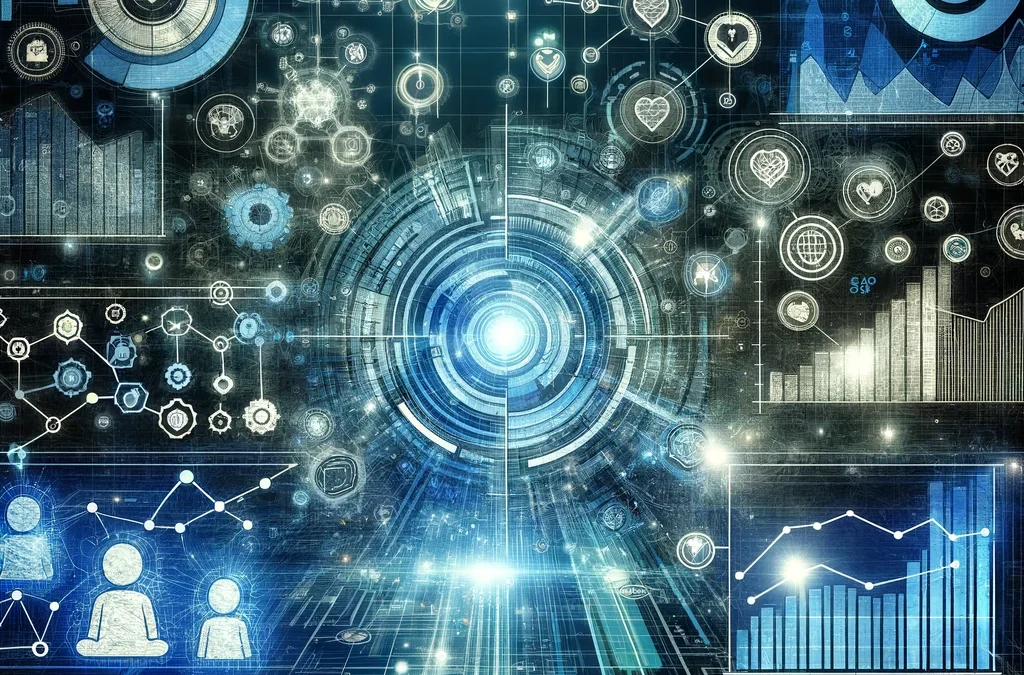
Decoding Community Metrics: Data-Driven Growth Strategies
In the bustling tech landscape, where buzzwords flutter like a swarm of bees, a few terms stand out not just for their buzz but for their genuine impact: “Community Metrics” tops that list. But why zero in on these metrics? They’re the compass that guides your strategies and the mirror reflecting your community’s health and engagement. Getting them right can mean the difference between a community that actively supports and promotes your efforts, and one that remains indifferent and disengaged. Whether you’re looking to enhance user experience, increase retention, or drive growth, understanding and utilizing community metrics effectively is key to unlocking the potential of your digital environment.
Community Metrics: Not Just Numbers, But Narratives
Community metrics are essential for diagnosing the overall health of your online environments, serving not just as mere data points, but as compelling stories about your users’ experiences and engagements. These metrics help you paint a detailed picture of your community’s landscape, highlighting what draws people in, what keeps them engaged, and what might be turning them away.
The Lowdown on Community Metrics
So, what’s the big deal with these metrics? Think of community metrics as your business’s pulse check—are people merely stopping by, or are they sticking around, engaging, and becoming advocates? These metrics include traffic, active users, signups, and sentiment. They’re not just numbers; they tell the story of your community’s health and enthusiasm.
Traffic and Active Users: Your Community’s Heartbeat
Traffic is great; it means eyes on the page. But active users? That’s the heartbeat of your community. It’s one thing for people to visit; it’s another for them to interact, contribute, and return. Tracking these can help you understand what’s working and what’s just taking up space on your site.
Signups: Turning Casual Dates into Committed Relationships
Signups are your conversion success stories. They transform passersby into participants. Watching this metric helps gauge how enticing your entry gate is. Is it welcoming and promising enough to get a second date?
Sentiment: The Mood Ring of Your Community
Think of sentiment as your community’s emotional pulse. Just like a mood ring, it shifts shades based on the collective vibes—be it jubilation, frustration, or elation. This metric acts as your early warning system, cluing you into how folks really feel, often before they put it into words.
Understanding and Leveraging Community Metrics
Community metrics such as traffic, active users, signups, and sentiment aren’t just numbers; they’re narratives that tell the story of your community’s engagement and health. Each metric offers unique insights:
- Traffic and Active Users reveal the level of interest and engagement in your platform.
- Signups show conversion effectiveness and user investment.
- Sentiment Analysis serves as your community’s emotional barometer, guiding your responses to their needs and moods.
Focusing on these metrics enables a deeper understanding of what drives your community, helping you craft strategies that enhance user experience and retention.
Tracking community metrics has never been easier, especially with platforms like Slack and Discord. These tools not only facilitate vibrant discussions but also provide built-in analytics to monitor engagement and activity levels in real time, allowing you to make data-driven decisions swiftly and efficiently. Additionally, using a platform like Common Room can further streamline this process, offering deeper insights into user behavior across various channels, helping you to not only track but also analyze the impact of your community engagement strategies in a comprehensive dashboard.
Unlocking the True Potential of Community Engagement
In conclusion, community metrics do more than fill spreadsheets; they fill gaps in our understanding and strategies. By closely monitoring traffic, active users, signups, and sentiment, you’re not just counting numbers—you’re making every number count towards building a more vibrant, engaged, and committed community. Each metric is a chapter in the story of your community’s journey with your brand, providing crucial insights that can transform passive observers into active participants and vocal advocates.
Embrace these insights as your roadmap to not only meet but exceed community expectations, ensuring your digital ecosystem thrives. Remember, in the dynamic world of tech, being data-informed is being future-prepared. So, dive into your data, decode what it tells you, and let that knowledge guide you to smarter strategies and stronger connections. Join the ranks of those who don’t just wonder about success—they measure it, achieve it, and set new benchmarks.
Want to Supercharge Your Community Strategy?
Community metrics are just the start—they’re the breadcrumbs to your community’s success story. But let’s be real: metrics without strategy are like a compass without a map. That’s where Stateshift comes in.
At Stateshift, we’ve crafted a program that doesn’t just teach you the principles of community leadership—it helps you put them into action. Whether you’re building a brand-new community or looking to take an existing one to the next level, this is your backstage pass to the strategies, insights, and tools that really work.
So, if you’re ready to turn data into decisions and engagement into impact, we’d love to talk. It’s not just another program—it’s your ticket to becoming the kind of community leader others look to for inspiration.

8 Essential Social Media Tips: Insights from Stateshift
Ever find yourself lost in the labyrinth of social media strategy, unsure of where to focus your efforts for the most impact? The digital world can be overwhelming, but it’s also brimming with potential. In one of our Stateshift live sessions, we brought together a group of Stateshift community members to uncover effective strategies for leveraging social media to enhance community engagement. Here are eight insights that will help simplify your social media game:
Target Carefully
- Each social media platform has a unique audience. Don’t spread yourself thin by trying to be everywhere at once. Focus on where your audience spends their time.
- LinkedIn, for instance, shines in the B2B space, offering targeted campaigns to reach specific demographics.
Create a Social Calendar
- Organizing your social media posts with a calendar helps maintain consistency.
- Use tools like CoSchedule, Hootsuite, and SocialPilot to schedule posts and ease the workload.
Diversify Content
- Mix it up with announcements, tutorials, and wisdom nuggets to keep your audience engaged.
- Video content often performs best on platforms like Twitter and LinkedIn, so don’t shy away from it.
Focus on Design
- People are drawn to visually appealing content, so invest in tools like Canva and Unsplash for high-quality visuals.
- Eye-catching designs help improve community engagement by grabbing attention and keeping viewers interested.
Incorporate Hashtags Thoughtfully
- Hashtags can amplify your reach, but don’t go overboard. Use them strategically to boost your posts’ relevance.
- A few well-chosen hashtags can significantly improve community engagement metrics.
Engage Every Day
- Reply to comments, retweet interesting content, and actively engage in conversations.
- Quick responses show your audience that their engagement matters, encouraging more interaction.
Leverage Community Engagement
- Amplify the voices of your community members by sharing their content.
- Mention others to nurture a sense of community and enhance engagement metrics.
Track the Right Metrics
- Monitor likes, shares, comments, and follower growth to understand what’s working.
- Focus on trends in community engagement metrics to refine your strategy.
Navigating the Shifting Landscape of Social Media
Social media is constantly changing, and it’s natural to feel uncertain about platforms like X, formerly known as Twitter, due to recent shifts in reliability. However, every community and audience is different. It’s crucial to understand where your audience is most active and to diversify your strategy accordingly. This way, you can engage effectively and not miss out on opportunities due to over-reliance on a single platform.
If you’re looking to refine your social media strategy and grow your brand’s community, Stateshift is here to help. Visit our webpage to discover how we can empower you with insights, tools, and strategies to build a thriving community.

Boost Your Slack and Discord Community Engagement: Tactics and the ‘Awkward Small Talk Pattern’
Ever joined a Slack community buzzing with ideas or a Discord community where everyone felt like a friend? Boosting Slack and Discord community engagement is how you achieve that vibrant atmosphere, and it can be tough when you end up with ghost towns instead. The “Awkward Small Talk Pattern” is your secret weapon to turn things around and transform those silent chats into vibrant spaces.
What Are Effective Ways to Boost Engagement in Slack and Discord Communities?
Get To Know Your People: Getting right into the heart of what makes your community tick is where it all starts. Running a Slack channel or guiding the chat on Discord? It’s super important to get what your members are all about. This deep understanding allows you to implement specific strategies that transform passive conversations into active, meaningful engagement.
Why Quick Wins Matter for Engagement in Your Community
The value of quick wins cannot be overstated in building vibrant communities. These are immediate solutions that address specific member needs, encouraging the conversation to continue. From tech tips on Discord to success stories on Slack, quick wins build a foundation of trust and keep the community engaged.
How to Initiate Meaningful Conversations in Slack and Discord
Using the ‘Awkward Small Talk Pattern’ is a smart move for Slack and Discord communities. It’s all about firing up interesting conversations. Start by asking a wide range of questions and lead by sharing from your own life. This lays the foundation for a friendly space where everyone feels encouraged to join in and connect.
Strategies for Re-engaging Inactive Members in Slack and Discord Communities
Re-engaging inactive members is a universal challenge across digital communities. Strategic use of external pulls such as email notifications, social media shoutouts, or collaborative promotions can bring people back into your Slack or Discord group. Highlighting vibrant discussions or key resources serves as a beacon, drawing members back and showcase the community’s value.
Creating Vibrant Community Spaces Beyond Basic Interaction
Building true communities on Slack, Discord, and other platforms means creating spaces where every member feels valued and connected. It’s more than just chat – it’s about fostering an environment of genuine belonging. There’s this fascinating piece from ScienceDaily that caught my eye. It talks about how genuine interactions online can seriously lift people’s spirits and create a sense of belonging. It’s like discovering the magic ingredient to not just getting folks to talk but making them feel really good about it. This is where our trusty “Awkward Small Talk Pattern” comes into play. It’s more than just chit-chat; it’s about sparking those connections that leave everyone feeling a bit happier and more connected.
So, by bringing real, meaningful conversations into our communities, we’re doing a whole lot more than just keeping the chat lively; we’re actually boosting the vibe and making our digital hangouts places where people feel at home and valued. The “Awkward Small Talk Pattern” and similar strategies spark the meaningful conversations that are key to this transformation. Research shows that this kind of online engagement has the power to boost well-being. By prioritizing authentic connection, we create digital communities that offer far more than just a place to type – we create places where members thrive. Let’s commit to building communities that are hubs for support, connection, and belonging.
Craving more tips on firing up effortless conversations in your community? Check out my YouTube video, “How to create conversations in an online community (that feel natural).” It’s great for anyone looking to bring even more life to their Slack and Discord groups. Packed with practical advice, it’s the perfect companion to our dive into the “Awkward Small Talk Pattern.”

Online & Open Source Community Management: Simplified Strategies
Ever caught yourself overwhelmed by a seemingly insurmountable pile of tasks? You’re not alone. In the demanding worlds of DevRel and open source community management, stress and the nagging doubts of imposter syndrome can frequently surface. However, it’s crucial to remember that feeling overwhelmed is both normal and manageable. Let’s explore three effective strategies to declutter both your mind and schedule, tailored for those steering open source communities and developer relations.
The Reality of Overwhelm
First, feeling overwhelmed is part of the job. It affects everyone, from interns to CEOs, in all industries, including community management. Often, this overwhelm is a sign of your commitment and creativity. Rather than suppressing these feelings, it’s better to manage them with clear priorities.
Golden Rule: It’s Not the Load, But How You Carry It
Overwhelm doesn’t stem from the number of tasks alone but from unclear priorities. Once you’re caught in this storm, thinking about all you have to do and what you’ve dropped, it escalates. Fortunately, we’re naturally capable of handling more than we think. Realizing this can help us shift from focusing on quantity to emphasizing the quality of our focus. This shift is vital for managing dynamic environments like open source communities.
Now, onto the three steps to simplify your workload:
- Brain Dump: Begin by going analog—take a pen and paper and jot down everything, from minor tasks to major projects. This method clears your mind, helping you step away from digital distractions and gain a clearer perspective.
- The Urgent-Important Matrix: This is your battlefield map, categorizing tasks into quadrants of urgency and importance. It’s a simple yet potent tool to prioritize effectively, giving you a visual grip on what demands immediate action versus what can simmer on the back burner.
- Action Stations: With priorities set, it’s time to get moving. Focus on the ‘urgent-important’ tasks, lining them up for action. This step is about transforming planning into doing, ensuring that you’re not just plotting the course but actually sailing the ship.
Leveraging Tools for Efficient Management
In closing, don’t overlook the power of task management tools. They turn chaos into structured plans, boosting motivation. Tools like Trello, Asana, Motion, and ClickUp have become go-to solutions for community managers dealing with the fast-paced world of online and open source communities.They help organize tasks, set deadlines, and encourage team collaboration. By using these tools, you can turn overwhelming task lists into structured, actionable plans.
Wrapping Up: From Overwhelmed to Overachiever
In summary, mastering the art of community management, especially in the fast-paced worlds of online and open source projects, is about making strategic, focused moves. By adopting a clear method to cut through the clutter, leveraging helpful tools, and committing to action, you’re not just surviving; you’re thriving.
Feeling ready to tacklåe that to-do list with a new perspective? Or maybe you’re looking for more insights into building and maintaining vibrant communities? Keep an eye out for more tips, strategies, and tales from the trenches of community management. Together, we’ll transform those overwhelming mountains into molehills, one step at a time.
Elevate Your Community with the Community Leadership Core (CLC)
For those of you seeking more in-depth guidance and strategies to supercharge your community’s growth and engagement, consider exploring my accelerator, the Community Leadership Core (CLC). The CLC is designed to provide community managers with the tools, knowledge, and support needed to build thriving online and open source communities. Dive deeper into the art of community management with personalized coaching, actionable insights, and a network of like-minded professionals.
Finally, if you found this blog TL;DR, dive into my video “Feeling overwhelmed and overloaded? Fix it in 3 steps” for a fun, no-fluff guide to tackling that to-do list mountain. Check it out and let the stress-busting begin!

Rethinking Online Events: Beyond Boring Webinars
Remember that time you found yourself stuck in yet another lifeless webinar, counting down the minutes until you could escape? We’ve all been there. But what if online events could be different? What if they could be so engaging and interactive that attendees leave feeling energized and inspired? As someone who works closely with people in developer relations (DevRel), I understand the importance of creating interactive and educational sessions that resonate with tech audiences. Today, we’re diving into strategies that not only enhance community engagement but also foster a stronger DevRel ecosystem by making every online meetup a valuable touchpoint. These strategies are enriched by real insights from our Stateshift members, who shared what makes an online event truly unforgettable.
Setting the Stage: The Power of Pre-Event Prep
Imagine receiving a video right before an event, giving you a sneak peek into what’s in store. This isn’t just any video—it’s a personalized invitation from the host, outlining the key activities and what you’ll gain by attending. This isn’t just helpful—it’s pivotal in setting the tone and building anticipation. So, why not start your event with a bang? Send out that intention video and watch the RSVPs roll in.
Kickoff with a Bang: Icebreakers that Actually Break the Ice
Think back to the most memorable events you’ve attended. Did they start with a mundane “Welcome” speech, or did they kick off with something that made you sit up and take notice? We like to get the party started with an icebreaker that’s actually cool. No more clichéd “tell us your name and fun fact.” Instead, how about a quick round of community trivia or a live poll predicting the session’s outcomes? Make it fun, make it lively, and above all, make it interactive.
Training that Sticks: Short, Sweet, and Interactive
Here’s the scoop: nobody wants to sit through an hour-long lecture. Keep your training segments to 15 minutes max, and follow up immediately with an activity that puts that new knowledge to work. Think of it as “learning by doing” in a virtual setting. Whether it’s a quick breakout session to discuss the key points or a hands-on activity using digital tools, make sure your training is something attendees can immediately apply.
Community Spotlight: Let Your Members Shine
There’s something special about hearing from different voices within your community. Set aside time for a few “community spotlight” moments, where members can share their own experiences or showcase a recent project. Keep these to 3-5 minutes to maintain energy and interest. This not only enriches the session but also strengthens the community bonds.
Harnessing Community Metrics for Better Engagement
Understanding and leveraging community metrics is key to driving successful online events and enhancing community engagement. Here’s how you can use these insights:
- Pre-Event Engagement: Analyze past participation rates and feedback to tailor content that resonates with your audience.
- Real-Time Engagement Metrics: During the event, track metrics like participation rates, poll responses, and session engagement to adapt the flow of the event and keep energy high.
- Post-Event Feedback: After your event wraps up, harnessing the power of post-event feedback becomes crucial. Why not conclude with a quick feedback form? By asking just three simple questions, you can gauge what resonated and what didn’t. This immediate survey collects insights that are essential for refining future events. Informed by community engagement metrics, this feedback loop is invaluable—it ensures that each event is an improvement over the last, continuously enhancing community satisfaction and engagement. Consider this feedback gold; it allows you to tweak and evolve your events, ensuring they consistently meet the mark and keep your community eagerly returning for more.
By closely monitoring community engagement metrics, you can tailor your events to better meet the needs and preferences of your audience, ensuring that each session not only captivates but also actively involves every participant. This strategic approach not only boosts attendance but also increases the overall effectiveness of your community interactions.
Your Turn!
Now that you’ve got a playbook for creating online events that are as engaging as they are informative, what will you try first? Dive into your next event with these strategies, and watch your community’s engagement soar.
TL;DR: Was this article too long for you? Just watch my video on jazzing up your webinars—it’s everything you need in half the time!

Mastering Time Management: Collective Wisdom from Community Leadership Core Members
Time is a precious resource we all crave more of. In the relentless whirlwind of daily tasks and responsibilities, discovering effective time management strategies often feels like a quest for the Holy Grail. This challenge becomes even more pressing in the dynamic, fast-paced tech and leadership sectors. That’s why in our latest Community Leadership Core (CLC) deep dive, we tackled this challenge directly, pooling our collective wisdom to find practical time management hacks and resources that can significantly help.
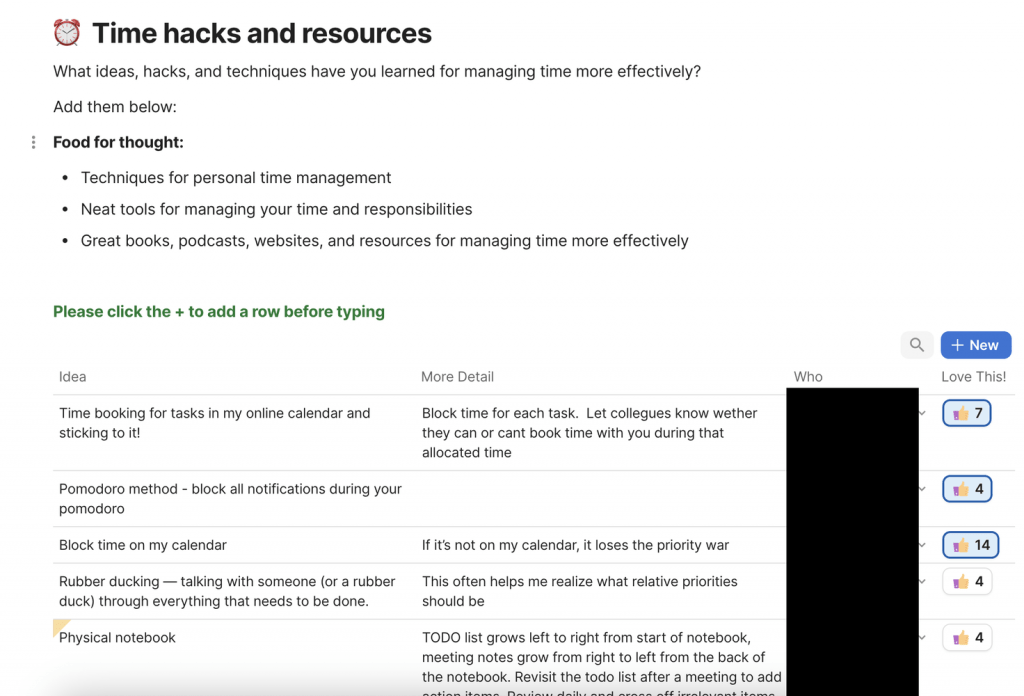
The Ever-Shifting Sands of Prioritization
One theme that consistently emerged is the fluid nature of priorities. Many of us find that what demands our attention can change not just day-to-day, but hour-to-hour. Long-term planning turns into a puzzle, with pieces that shift and change shape. This variability underscores the importance of flexibility in our time management strategies.
Finding Time as a Team
Another insight was the challenge of carving out enough time for meaningful team collaboration. This is especially important in the early stages of forming a community or project group. The consensus is starting with a small time commitment and being ready to adjust as the scope of your goals—and the time to achieve them—expands.
Delegating: A Double-Edged Sword
Delegation was highlighted as a critical tool for freeing up time, yet it comes with its own set of challenges. Handing off responsibilities doesn’t always go smoothly, and finding the right balance between oversight and autonomy is key.
Tools and Techniques for the Time-Pressed
Our community members shared a wealth of strategies and tools they’ve found effective:
- Asana for Project Management: A favorite for keeping projects and tasks organized, with the ability to assign due dates and responsibilities.
- “Getting Things Done” by David Allen: A book that continues to be a foundational resource for managing tasks and decluttering the mind.
- The PARA Method: A modern approach detailed in a recent book by Tiago Forte, emphasizing the use of digital tools for managing notes, tasks, and priorities.
- Time Blocking and Task Tracking: Many of us are finding value in dedicating specific blocks of time to tasks and utilizing apps like Motion Calendar to keep track of the minutiae.
Innovative Solutions to Time-Old Problems
Our discussions also explored innovative solutions like AI-driven tools and physical desk timers for maintaining focus. The concept of “No Meeting Fridays” became popular as a way to secure large, uninterrupted time blocks for deep work.
Final Thoughts
What stands out from our deep dive is that there is no one-size-fits-all solution to time management. It’s about finding a mix of tools, techniques, and philosophies that resonate with your personal and professional rhythm. Equally important is staying adaptable, as today’s most effective strategy may need to change tomorrow.
..and there you have it. Our deep dive into time management is just one facet of the myriad activities we engage in at the Community Leadership Core. This investigation is part of our broader mission: providing hands-on coaching, training, and accountability. Our accelerator is designed to meet your organization’s needs, aiming to deliver clear, consistent results every quarter—with less stress and more satisfaction.
Curious to learn more about our initiatives and how they can benefit you? Dive deeper here.