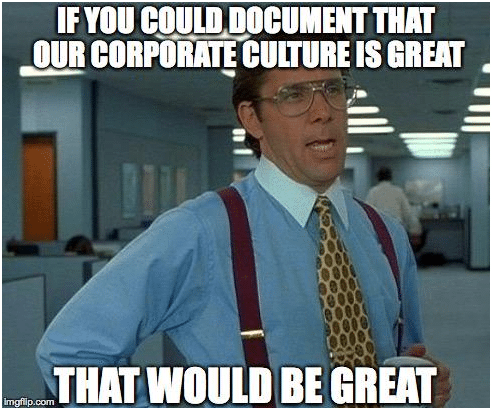One of the core principles of open source and innersource communities is asynchronous workflow. That is, participants/employees should be able to collaborate together with ubiquitous access, from anywhere, at any time.
As a practical example, at a previous company I worked at, pretty much everything lived in GitHub. Not just the code for the various products, but also material and discussions from the legal, sales, HR, business development, and other teams.
This offered a number of benefits for both employees and the company:
- History – all projects, discussions, and collaboration was recorded. This provided a wealth of material for understanding prior decisions, work, and relationships.
- Transparency – transparency is something most employees welcome and this was the case here where all employees felt a sense of connection to work across the company.
- Communication – with everyone using the same platform it meant that it was easier for people to communicate clearly and consistently and to see the full scope of a discussion/project when pulled in.
- Accountability – sunlight is the best disinfectant and having all projects, discussions, and work items/commitments, available in the platform ensured people were accountable in both their work and commitments.
- Collaboration – this platform made it easier for people to not just collaborate (e.g. issues and pull requests) but also to bring in other employees by referencing their username (e.g.
@jonobacon). - Reduced Silos – the above factors reduced the silos in the company and resulted in wider cross-team collaboration.
- Untethered Working – because everything was online and not buried in private meetings and notes, this meant employees could be productive at home, on the road, or outside of office hours (often when riddled with jetlag at 3am!)
- Internationally Minded – this also made it easier to work with an international audience, crossing different timezones and geographical regions.
While asynchronous workflow is not perfect, it offers clear benefits for a company and is a core component for integrating open source methodology and workflows (also known as innersource) into an organization.
Asynchronous workflow is a common area in which I work with companies. As such, I thought I would write up some lessons learned that may be helpful for you folks.
Designing Asynchronous Workflow
Many of you reading this will likely want to bring in the above benefits to your own organization too. You likely have an existing workflow which will be a mixture of (a) in-person meetings, (b) remote conference/video calls, (c) various platforms for tracking tasks, and (d) various collaboration and communication tools.
As with any organizational change and management, culture lies at the core. Putting platforms in place is the easy bit: adapting those platforms to the needs, desires, and uncertainties that live in people is where the hard work lays.
In designing asynchronous workflow you will need to make the transition from your existing culture and workflow to a new way of working. Ultimately this is about designing workflow that generates behaviors we want to see (e.g. collaboration, open discussion, efficient working) and behaviors we want to deter (e.g. silos, land-grabbing, power-plays etc).
Influencing these behaviors will include platforms, processes, relationships, and more. You will need to take a gradual, thoughtful, and transparent approach in designing how these different pieces fit together and how you make the change in a way that teams are engaged in.
I recommend you manage this in the following way (in order):
- Survey the current culture – first, you need to understand your current environment. How technically savvy are your employees? How dependent on meetings are they? What are the natural connections between teams, and where are the divisions? With a mixture of (a) employee surveys, and (b) observational and quantitive data, summarize these dynamics into lists of “Behaviors to Improve” and “Behaviors to Preserve”. These lists will give us a sense of how we want to build a workflow that is mindful of these behaviors and adjusts them where we see fit.
- Design an asynchronous environment – based on this research, put together a proposed plan for some changes you want to make to be more asynchronous. This should cover platform choices, changes to processes/policies, and roll-out plan. Divide this plan up in priority order for which pieces you want to deliver in which order.
- Get buy-in – next we need to build buy-in in senior management, team leads, and with employees. Ideally this process should be as open as possible with a final call for input from the wider employee-base. This is a key part of making teams feel part of the process.
- Roll out in phases – now, based on your defined priorities in the design, gradually roll out the plan. As you do so, provide regular updates on this work across the company (you should include metrics of the value this work is driving in these updates).
- Regularly survey users – at regular check-points survey the users of the different systems you put in place. Give them express permission to be critical – we want this criticism to help us refine and make changes to the plan.
Of course, this is a simplication of the work that needs to happen, but it covers the key markers that need to be in place.
Asynchronous Principles
The specific choices in your own asynchronous workflow plan will be very specific to your organization. Every org is different, has different drivers, people, and focus, so it is impossible to make a generalized set of strategic, platform, and process recommendations. Of course, if you want to discuss your organization’s needs specifically, feel free to get in touch.
For the purposes of this piece though, and to serve as many of you as possible, I want to share the core asynchronous principles you should consider when designing your asynchronous workflow. These principles are pretty consistent across most organizations I have seen.
Be Explicitly Permissive
A fundamental principle of asynchronous working (and more broadly in innersource) is that employees have explicit permission to (a) contribute across different projects/teams, (b) explore new ideas and creative solutions to problems, and (c) challenge existing norms and strategy.
Now, this doesn’t mean it is a free for all. Employees will have work assigned to them and milestones to accomplish, but being permissive about the above areas will crisply define the behavior the organization wants to see in employees.
In some organizations the senior management team spoo forth said permission and expect it to stick. While this top-down permission and validation is key, it is also critical that team leads, middle managers, and others support this permissive principle in day-to-day work.
People change and cultures develop by others delivering behavioral patterns that become accepted in the current social structure. Thus, you need to encourage people to work across projects, explore new ideas, and challenge the norm, and validate that behavior publicly when it occurs. This is how we make culture stick.
Default to Open Access
Where possible, teams and users should default to open visibility for projects, communication, issues, and other material. Achieving this requires not just default access controls to be open, but also setting the cultural and organization expectation that material should be open for all employees.
Of course, you should trust your employees to use their judgement too. Some efforts will require private discussions and work (e.g. security issues). Also, some discussions may need to be confidential (e.g. HR). So, default to open, but be mindful of the exceptions.
Platforms Need to be Accessible, Rich, and Searchable
There are myriad platforms for asynchronous working. GitHub, GitLab, Slack, Mattermost, Asana, Phabricator, to name just a few.
When evaluating platforms it is key to ensure that they can be made (a) securely accessible from anywhere (e.g. desktop/mobile support, available outside the office), (b) provide a rich and efficient environment for collaboration (e.g. rich discussions with images/videos/links, project management, simple code collaboration and review), (c) and any material is easily searchable (finding previous projects/discussions to learn from them, or finding new issues to focus on).
Always Maintain History and Never Delete, but Archive
You should maintain history in everything you do. This should include discussions, work/issue tracking, code (revision control), releases, and more.
On a related note, you should never, ever permanently delete material. Instead, that material should be archived. As an example, if you file an issue for a bug or problem that is no longer pertinent, archive the issue so it doesn’t come up in popular searches, but still make it accessible.
Consolidate Identity and Authentication
Having a single identity for each employee on asynchronous infrastructure is important. We want to make it easy for people to reference individual employees, so a unique username/handle is key here. This is not just important technically, but also for building relationships – that username/handle will be a part of how people collaborate, build their reputations, and communicate.
A complex challenge with deploying asynchronous infrastructure is with identity and authentication. You may have multiple different platforms that have different accounts and authentication providers.
Where possible invest in Single Sign On and authentication. While it requires a heavier up-front lift, consolidating multiple accounts further down the line is a nightmare you want to avoid.
Validate, Incentivize, and Reward
Human beings need validation. We need to know we are on the right track, particularly when joining new teams and projects. As such, you need to ensure people can easily validate each other (e.g. likes and +1s, simple peer review processes) and encourage a culture of appreciation and thanking others (e.g. manager and leaders setting an example to always thank people for contributions).
Likewise, people often respond well to being incentivized and often enjoy the rewards of that work. Be sure to identify what a good contribution looks like (e.g. in software development, a merged pull request) and incentivize and reward great work via both baked-in features and specific campaigns.
Be Mindful of Uncertainty, so Train, Onboard, and Support
Moving to a more asynchronous way of working will cause uncertainty in some. Not only are people often reluctant to change, but operating in a very open and transparent manner can make people squeamish about looking stupid in front of their colleagues.
So, be sure to provide extensive training as part of the transition, onboard new staff members, and provide a helpdesk where people can always get help and their questions answered.
Of course, I am merely scratching the surface of how we build asynchronous workflow, but hopefully this will get your started and generate some ideas and thoughts about how you bring this to your organization.
Of course, feel free to get in touch if you want to discuss your organization’s needs in more detail. I would also love to hear additional ideas and approaches in the comments!