Do you need to know how to spot trends in blog content?
An estimated 600 million websites on the internet today have blogs, with almost 2 billion blog posts being published every year. That translates into 4,000 blog posts appearing online every minute. That’s a mind-boggling amount of content, and it never stops growing, day or night.
Heck, if you’ve been posting regularly to your own blog for a few years, you’ve already created a veritable library of articles by now. However, all content is not created equal, and just dumping content onto the web regularly isn’t enough to generate any real growth.
Here’s the Truth…
The truth is, successful audience growth is the result of a complex array of trending interests, keywords, and topics. Think of it like waves in the ocean. If you want to really want to surf, you have to spot the wave, time your approach, and hit it at just the right time.
The same goes for your content. You have to track what’s working and follow the trends as best you can to maximize your audience growth.
If you haven’t been doing so, there’s a good chance you’ve already missed some golden opportunities to grow your audience and deepen your impact.
You Need to Keep an Eye On Blogging Trends
Let’s consider the case of Safiya, who does marketing for a multi-site cosmetic dentistry business. Safi has been putting out daily blog content on a wide range of topics related to cosmetic dentistry, with exciting titles like, “3 Ways to Whiten Your Teeth at Home,” “7 Reasons Why Invisalign is Better for You than Braces,” and “You’re Brushing Your Teeth All Wrong!”
Sounds good, right? But a few months ago, there was a big story about a Hollywood actor who used Invisalign to straighten his notoriously crooked teeth. It generated a lot of buzz, and there’s been an increased interest in Invisalign ever since. In fact, Safi’s article on the topic got quite a few more readers than usual. However, she didn’t notice, because she doesn’t track trends on her own blog. As a result, she missed the opportunity to “ride the wave” and generate even more interest by expanding her discussion of the topic. The opportunity passed her by, and her readership has been lackluster ever since.
When you fail to track your own content and figure out what’s working, you can actually kill future interest in your blog. If you fail to deliver, or deliver inconsistently, people are going to start tuning you out.
Making a Deeper Impact
And it’s not just about following trends. When you track your own content, you’re also learning along the way what kind of content your target audience wants to consume.
You see, a deeper impact is better than a broader impact. Indeed, if you’re just trying to write on a wide range of topics because you want to cover as many bases as possible, you will severely limit the amount of traction you gain with your target audience. Go where you audience wants to go, and they will follow!
In this article, I want to provide some practical advice for looking at the content you’ve already created and figuring out which articles have resonated with your audience. This will give you a better idea of the kinds of content you need to create in the future. That vast library of articles you’ve already written is going to become a warehouse of data for making a deeper impact on your audience. I’ll show you how.
You can’t do this alone. You’re going to need help, and that help is called Google Analytics. Google Analytics eliminates most of the guesswork by providing concrete metrics. Maybe you’ve avoided it thus far because it seems overly complex or too expensive, but in reality, it’s free for small businesses, and it’s not hard to get some real use out of it. Here’s a simple step-by-step guide for setting it up.
Step One: Create a Google Analytics Account
To get started, you need to set up a Google Analytics account, if you don’t already have one. You can use your existing Google account from other services, such as your Gmail account. To sign up, simply go to the Google Analytics page.
Step Two: Create Your Properties
Once you have a Google Analytics account, you can create your properties. A “property” refers to your website or mobile app. Your account can have up to fifty properties. To set them up in the current version of Google Analytics (GA 4), simply navigate to the “Property” column on the GA interface and click “Create Property.” Then enter your website name, time zone, and local currency.
Step Three: Install the Tracking Code
Finally, you need to install a tracking code onto each webpage you want to track. You can do this directly if you have access to your website source code. Click on “Tracking Info” then “Tracking Code” from the Property column. Copy the tracking code snippet, then paste it into every webpage you want to track.
A much easier way to do this is to use Google Tag Manager, which will manage tags on your website without making you access the site code. Tag Manager is free and can be downloaded on Google’s website.

Track Your Trending Content
Once Google Analytics is measuring your blog, you gain access to numerous metrics that reveal how people are engaging with your content. Let’s look at a couple of specific metrics that will prove especially helpful for determining which content is gaining the most traction. All of these can be found on the Property page for your blog within the Google Analytics interface.
Pageviews:
If you click the top cell of the first column, you can arrange your content by the number of pageviews, from highest to lowest. This reveals which articles have gotten the most views. Of course, it’s a good idea to produce more of this type of content.
For example, maybe Safiya discovers that blog articles about “tooth whitening” are getting the most pageviews. Clearly, this is something her audience is especially interested in, so she might want to spend more time addressing the topic. She might even find ways to repurpose older articles on the subject.
Average Time on Page:
If you click on the top cell of the third column, you can arrange your content according to the Average Time on Page. This shows you which types of content people are spending the most time with.
Again, maybe Safiya discovers that people spent the most time reading articles about “tooth whitening at home.” Now, she knows that they are looking for “how-to” techniques they can implement outside of the dental office. She can begin to think creatively about ways to provide more of this kind of content.
Conversely, you can also track things like “bounce rate” and “exit rate” to see which articles are getting the least engagement. If Safi finds that people tend to “bounce” off her articles about root canals really fast, she might want to avoid writing any more articles about root canals.
Beyond simply discovering which topics your audience wants to read, Google Analytics also provides metrics that reveal how, when, and where people are consuming your data. You can create custom reports by simply clicking the custom reporting tab on the GA interface, then configure dimensions for specific information. For example, the dimension “hour” will show you your viewership from hour-to-hour throughout the day, so you can determine when people are reading your articles. Time your publications accordingly. Custom reporting will also tell you whether they are reading on desktop or mobile and a lot more.
Maybe Safiya discovers that her audience tends to read her blog articles in the evening, after work. Now, she can make sure to publish new content in the evening, to coincide with audience preferences. This will get her some pageviews right away, which might boost her visibility faster.
The Power of Giving People What They Want
When you give your audience more the content that they want, when they want it, then you’re going to start gaining traction faster and more consistently. Look at your high-performing content and try to read between the lines. What is it about these articles that is impacting audiences? Is it the topic? Is it your approach, the way you deliver the information, or articles with a lot of visuals? Figure out what’s working and create more of that.
The beauty of Google Analytics is that you can test and tweak your content along the way. Keep an eye on how your content is performing, try to get more and better engagement with every post, and you will be well on your way to success!
image credit: https://www.elegantthemes.com/blog/marketing/blogging-trends