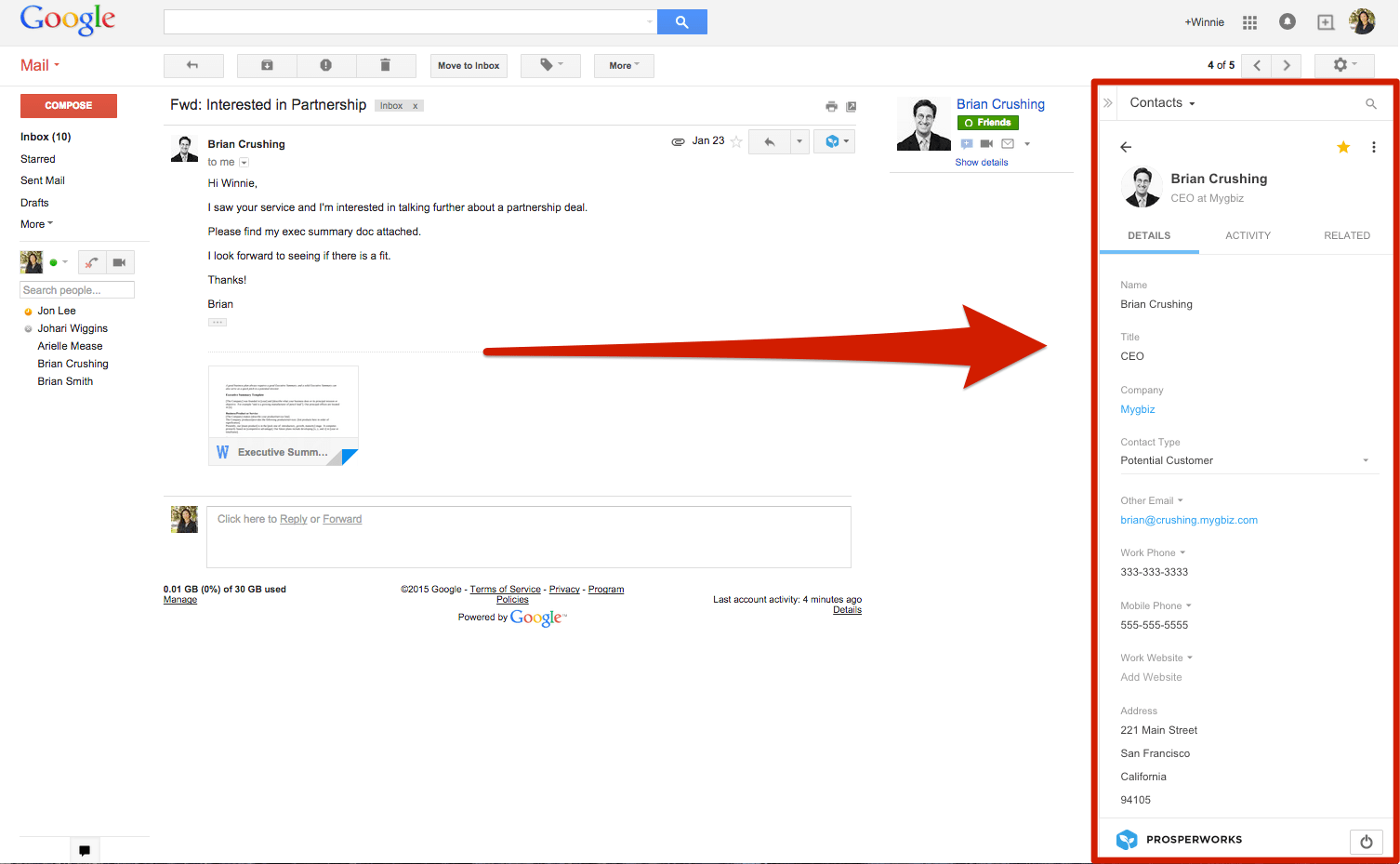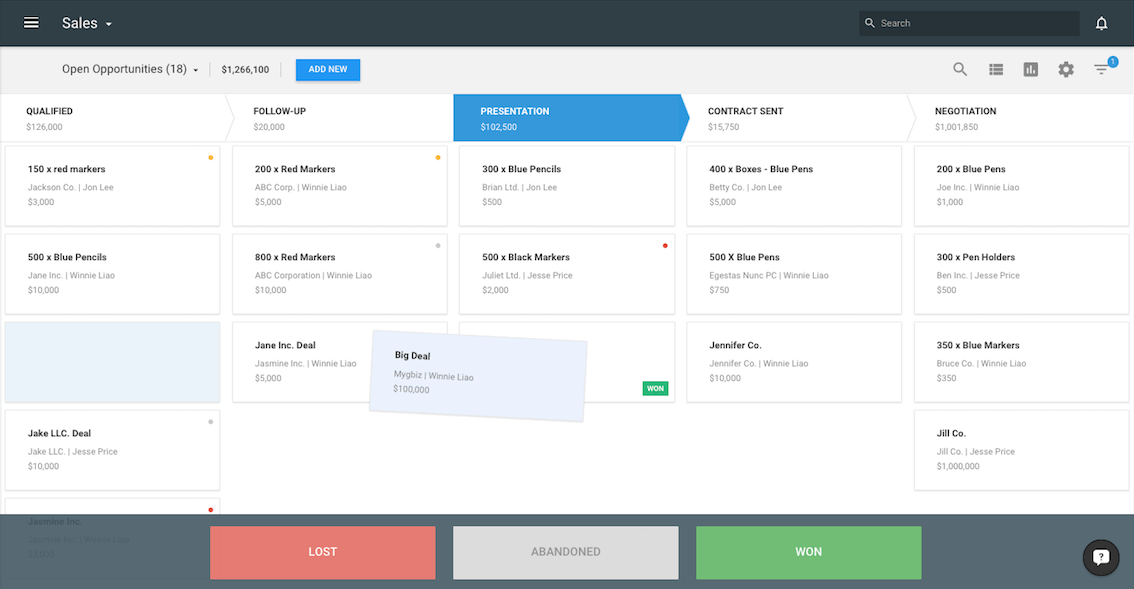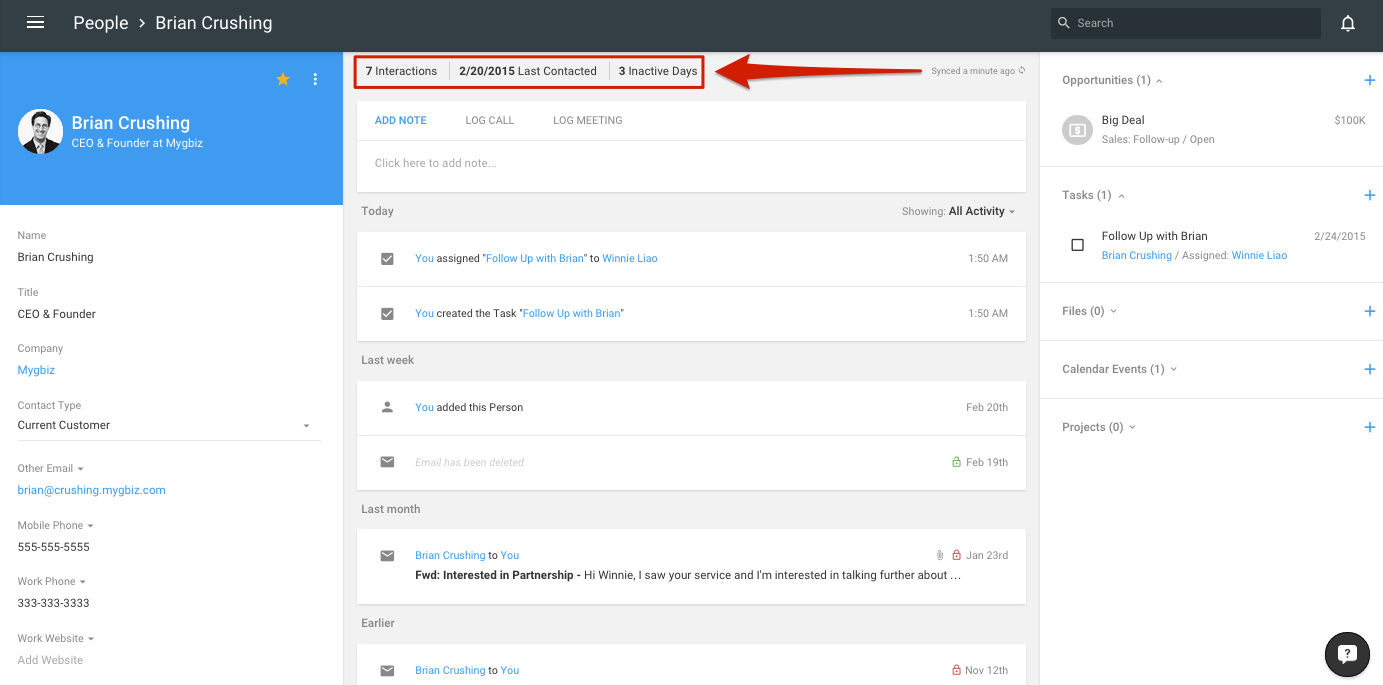As some of you will know, I am a consultant that helps companies build internal and external communities, collaborative workflow, and teams. Like any consultant, I have different leads that I need to manage, I convert those leads into opportunities, and then I need to follow up and convert them into clients.
Managing my time is one of the most critical elements of what I do. I want to maximize my time to be as valuable as possible, so optimizing this process is key. Thus, the choice of CRM has been an important one. I started with Insightly, but it lacked a key requirement: integration.
I hate duplicating effort. I spend the majority of my day living in email, so when a conversation kicks off as a lead or opportunity, I want to magically move that from my email to the CRM. I want to be able to see and associate conversations from my email in the CRM. I want to be able to see calendar events in my CRM. Most importantly, I don’t want to be duplicating content from one place to another. Sure, it might not take much time, but the reality is that I am just going to end up not doing it.
Evaluations
So, I evaluated a few different platforms, with a strong bias to SalesforceIQ. The main attraction there was the tight integration with my email. The problem with SalesforceIQ is that it is expensive, it has limited integration beyond email, and it gets significantly more expensive when you want more control over your pipeline and reporting. SalesforceIQ has the notion of “lists” where each is kind of like a filtered spreadsheet view. For the basic plan you get one list, but beyond that you have to go up a plan in which I get more lists, but it also gets much more expensive.
As I courted different solutions I stumbled across ProsperWorks. I had never heard of it, but there were a number of features that I was attracted to.
ProsperWorks
Firstly, ProsperWorks really focuses on tight integration with Google services. Now, a big chunk of my business is using Google services. Prosperworks integrates with Gmail, but also Google Calendar, Google Docs, and other services.
They ship a Gmail plugin which makes it simple to click on a contact and add them to ProsperWorks. You can then create an opportunity from that contact with a single click. Again, this is from my email: this immediately offers an advantage to me.
When viewing each opportunity, ProsperWorks will then show associated Google Calendar events and I can easily attach Google Docs documents or other documents there too. The opportunity is presented as a timeline with email conversations listed there, but then integrated note-taking for meetings, and other elements. It makes it easy to summarize the scope of the deal, add the value, and add all related material. Also, adding additional parties to the deal is simple because ProsperWorks knows about your contacts as it sucks it up from your Gmail.
While the contact management piece is less important to me, it is also nice that it brings in related accounts for each contact automatically such as Twitter, LinkedIn, pictures, and more. Again, this all reduces the time I need to spend screwing around in a CRM.
Managing opportunities across the pipeline is simple too. I can define my own stages and then it basically operates like Trello and you just drag cards from one stage to another. I love this. No more selecting drop down boxes and having to save contacts. I like how ProsperWorks just gets out of my way and lets me focus on action.
I also love that I can order these stages based on “inactivity”. Because ProsperWorks integrates email into each opportunity, it knows how many inactive days there has been since I engaged with an opportunity. This means I can (a) sort my opportunities based on inactivity so I can keep on top of them easily, and (b) I can set reminders to add tasks when I need to follow up.
As I was evaluating ProsperWorks, there was one additional element that really clinched it for me: the design.
ProsperWorks looks and feels like a Google application. It uses material design, and it is sleek and modern. It doesn’t just look good, but it is smartly designed in terms of user interaction. It is abundantly clear that whoever does the interaction and UX design at ProsperWorks is doing an awesome job, and I hope someone there cuts this paragraph out and shows it to them. If they do, you kick ass!
Of course, ProsperWorks does a load of other stuff that is helpful for teams, but I am primarily assessing this from a sole consultant’s perspective. In the end, I pulled the trigger and subscribed, and I am delighted that I did. It provides a great service, is more cost efficient than the alternatives, provides an integrated solution, and the company looks like they are doing neat things.
Feature Requests
While I dig ProsperWorks, there are some things I would love to encourage the company to focus on. So, ProsperWorks folks, if you are reading this, I would love to see you focus on the following. If some of these already exist, let me know and I will update this post. Consider me a resource here: happy to talk to you about these ideas if it helps.
Wider Google Calendar integration
Currently the gcal integration is pretty neat. One limitation though is that it depends on a gmail.com domain. As such, calendar events where someone invites my jonobacon.com email doesn’t automatically get added to the opportunity (and dashboard). It would be great to be able to associate another email address with an account (e.g. a gmail.com and jonobacon.com address) so when calendar events have either or both of those addresses they are sucked into opportunities. It would also be nice to select which calendars are viewed: I use different calendars for different things (e.g. one calendar for booked work, one for prospect meetings, one for personal etc). Feature Request Link
It would also be great to have ProsperWorks be able to ease scheduling calendar meetings in available slots. I want to be able to talk to a client about scheduling a call, click a button in the opportunity, and ProsperWorks will tell me four different options for call times, I can select which ones I am interested in, and then offer these times to the client, where they can pick one. ProsperWorks knows my calendar, this should be doable, and would be hugely helpful. Feature Request Link
Improve the project management capabilities
I have a dream. I want my CRM to also offer simple project management capabilities. ProsperWorks does have a ‘projects’ view, but I am unclear on the point of it.
What I would love to see is simple project tracking which integrates (a) the ability to set milestones with deadlines and key deliverables, and (b) Objective Key Results. This would be huge: I could agree on a set of work complete with deliverables as part of an opportunity, and then with a single click be able to turn this into a project where the milestones would be added and I could assign tasks, track notes, and even display a burndown chart to see how on track I am within a project. Feature Request Link
This doesn’t need to be a huge project management system, just a simple way of adding milestones, their child tasks, tracking deliverables, and managing work that leads up to those deliverables. Even if ProsperWorks just adds simple Evernote functionality where I can attach a bunch of notes to a client, this would be hugely helpful.
Optimize or Integrate Task Tracking
Tracking tasks is an important part of my work. The gold standard for task tracking is Wunderlist. It makes it simple to add tasks (not all tasks need deadlines), and I can access them from anywhere.
I would love to ProsperWorks to either offer that simplicity of task tracking (hit a key, whack in a title for a task, and optionally add a deadline instead of picking an arbitrary deadline that it nags me about later), or integrate with Wunderlist directly. Feature Request Link
Dashboard Configurability
I want my CRM dashboard to be something I look at every day. I want it to tell me what calendar events I have today, which opportunities I need to follow up with, what tasks I need to complete, and how my overall pipeline is doing. ProspectWorks does some of this, but doesn’t allow me to configure this view. For example, I can’t get rid of the ‘Invite Team Members’ box, which is entirely irrelevant to me as an individual consultant. Feature Request Link
So, all in all, nice work, ProsperWorks! I love what you are doing, and I love how you are innovating in this space. Consider me a resource: I want to see you succeed!
UPDATE: Updated with feature request links.